In today’s digital age, video content has become an integral part of our online experiences. Whether you’re a content creator, a business owner, or simply sharing memorable moments with friends and family, video files have a knack for consuming valuable storage space and causing slow loading times. It’s a common challenge we’ve all encountered: you have a fantastic video, but it’s too large to share online or takes ages to upload. That’s where the art of reducing video file size online comes to the rescue.
In this comprehensive guide, we will delve deep into the world of video compression, unlocking the secrets to making your videos smaller without compromising quality. We’ll explore the reasons why reducing video file size is crucial, and then we’ll provide you with a step-by-step tutorial on how to achieve this effortlessly using online tools. So, whether you’re looking to share your latest vlog, optimize your website’s performance, or simply save storage space on your devices, this guide will equip you with the knowledge and tools needed to tackle the challenge of video file size reduction head-on. Say goodbye to those cumbersome video files and hello to faster streaming, efficient storage management, and an improved overall digital experience. Let’s get started on this journey to video optimization!
Why Reduce Video File Size?
In today’s fast-paced digital landscape, the question of why reducing video file size matters is more pertinent than ever. There are several compelling reasons to embark on the journey of video optimization.
First and foremost, it’s all about speed. Large video files can significantly slow down website loading times, leading to a poor user experience and potentially driving visitors away. With attention spans growing shorter by the day, a few extra seconds of loading time can make all the difference in retaining your audience.
Moreover, reducing video file sizes are essential for seamless sharing. Whether you’re sending videos via email, uploading them to social media platforms, or embedding them on your website, smaller files are easier to handle and transmit. They ensure that your content reaches your target audience swiftly and without hiccups, enhancing the chances of engagement and interaction.
Smaller video files are a game-changer for mobile users, where data bandwidth and storage constraints are prevalent. In essence, reducing video file size isn’t just about efficiency; it’s about ensuring your content is accessible, engaging, and responsive in an era where every moment counts.
Common Scenarios For Reducing Video File Size
Understanding when and why to reduce video file size is pivotal. Here are some common scenarios where optimizing your video content becomes a necessity:
- Uploading to Social Media: Social media platforms often have file size limits for videos. By reducing the size of your video files, you ensure seamless uploads, quicker sharing, and improved engagement with your audience.
- Email Sharing: Sending large video attachments via email can be problematic. Smaller file sizes make it easier to share memories, business presentations, or informative content with friends, colleagues, or clients through email without overloading inboxes.
- Website Optimization: If you run a website or blog, optimizing video file sizes is vital for faster page loading. Slow-loading websites can lead to higher bounce rates and negatively impact your search engine rankings. Smaller videos help maintain a smooth user experience and better SEO performance.
- Mobile-Friendly Content: With mobile devices dominating internet usage, ensuring your videos are mobile-friendly is paramount. Smaller file sizes not only reduce data consumption but also improve playback performance on smartphones and tablets.
- Storage Management: On personal devices, optimizing video sizes saves valuable storage space. It’s a practical solution for those constantly juggling limited storage capacities on smartphones, tablets, and computers.
By recognizing these common scenarios, you can tailor your video optimization efforts to suit specific needs, enhancing your online presence and audience reach while efficiently managing resources.
Step-By-Step Guide: How To Reduce Video File Size Online
Reducing your video file size using an online video compressor is a straightforward process that anyone can master. Here’s a step-by-step guide to help you get started:-
Step 1: Begin by selecting a reliable online video compressor. You can find some best compressor tools online. These tools offer user-friendly interfaces and various customization options.
Step 2: Upload Your Video After choosing your preferred online video compressor, visit their website and locate the “Upload” or “Choose File” button. Click on it and select the video file you want to compress from your device. Depending on the tool you choose, you may also have the option to drag and drop your video directly onto the webpage for added convenience.
Step 3: Adjust Compression Settings Most online video compressors provide options to adjust compression settings to your liking. You can typically customize parameters such as bitrate, resolution, and output format. For optimal results, consider the purpose of your video—whether it’s for web sharing, email, or storage—and tailor the settings accordingly.
By following these simple steps, you can effectively reduce your video file size using an online video compressor. This ensures faster uploads, smoother playback, and a more efficient use of storage space, all without compromising the quality of your valuable video content.
Tips For Effective Video Compression
Achieving the perfect balance between video file size reduction and maintaining quality can be a delicate art. Here are some expert tips to ensure your video compression efforts are effective:
- Choose the Right Format: Opt for modern video formats like H.264 or H.265 (HEVC) for better compression efficiency without compromising quality. These formats are widely supported and offer excellent results.
- Adjust Bitrate Carefully: Bitrate controls the amount of data in your video. Lower bitrates reduce file size but may impact quality. Experiment to find the lowest bitrate that maintains acceptable quality for your intended use.
- Consider Resolution: Reducing video resolution can significantly cut file size. If your video is primarily for online sharing, consider lower resolutions like 720p, which still offer good quality while saving space.
- Trim Unnecessary Content: Before compressing, trim unnecessary parts of your video. Removing unused footage can significantly reduce the file size without affecting the core content.
- Use Variable Bitrate (VBR): VBR adjusts the bitrate dynamically based on the complexity of each frame. This can lead to better quality in scenes with lots of motion and a smaller file size overall.
- Test with a Sample: Before compressing your entire video, test your chosen settings on a short sample. This allows you to fine-tune your compression settings for the best results.
FAQs
Q1: Will reducing video file size affect video quality?
A1: When done correctly, reducing video file size should not significantly impact video quality. By adjusting compression settings carefully, you can strike a balance between smaller file sizes and acceptable video quality. Testing and using modern video codecs like H.264 can help maintain clarity.
Q2: Are online video compression tools safe to use?
A2: Yes, reputable online video compression tools are generally safe. However, it’s essential to use well-known services and ensure your video content is not sensitive or confidential. Always review the privacy policies and terms of service of the tool you choose to understand how your data is handled.
Conclusion
In the digital realm, where video content reigns supreme, mastering the art of reducing video file size online is a skill that can greatly enhance your online presence and user experience. By understanding the importance of optimized videos in various scenarios, exploring the world of online video compression tools, and following our step-by-step guide and expert tips, you’re well-equipped to tackle the challenge of video optimization.
Smaller video files mean faster loading times, efficient storage management, and smoother sharing experiences. Whether you’re a content creator, business owner, or someone who values their digital space, the benefits are undeniable. So, don’t let bulky video files slow you down. Start compressing your videos today and enjoy the advantages of a leaner, more agile digital presence.



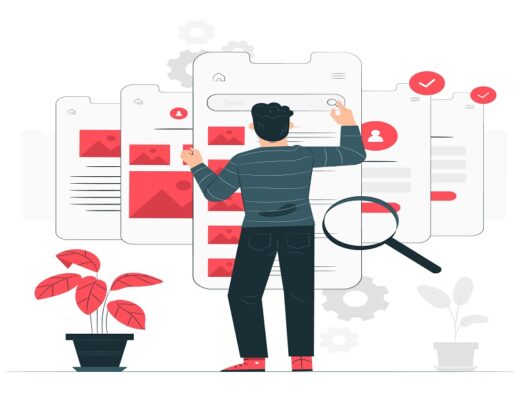




No Comments